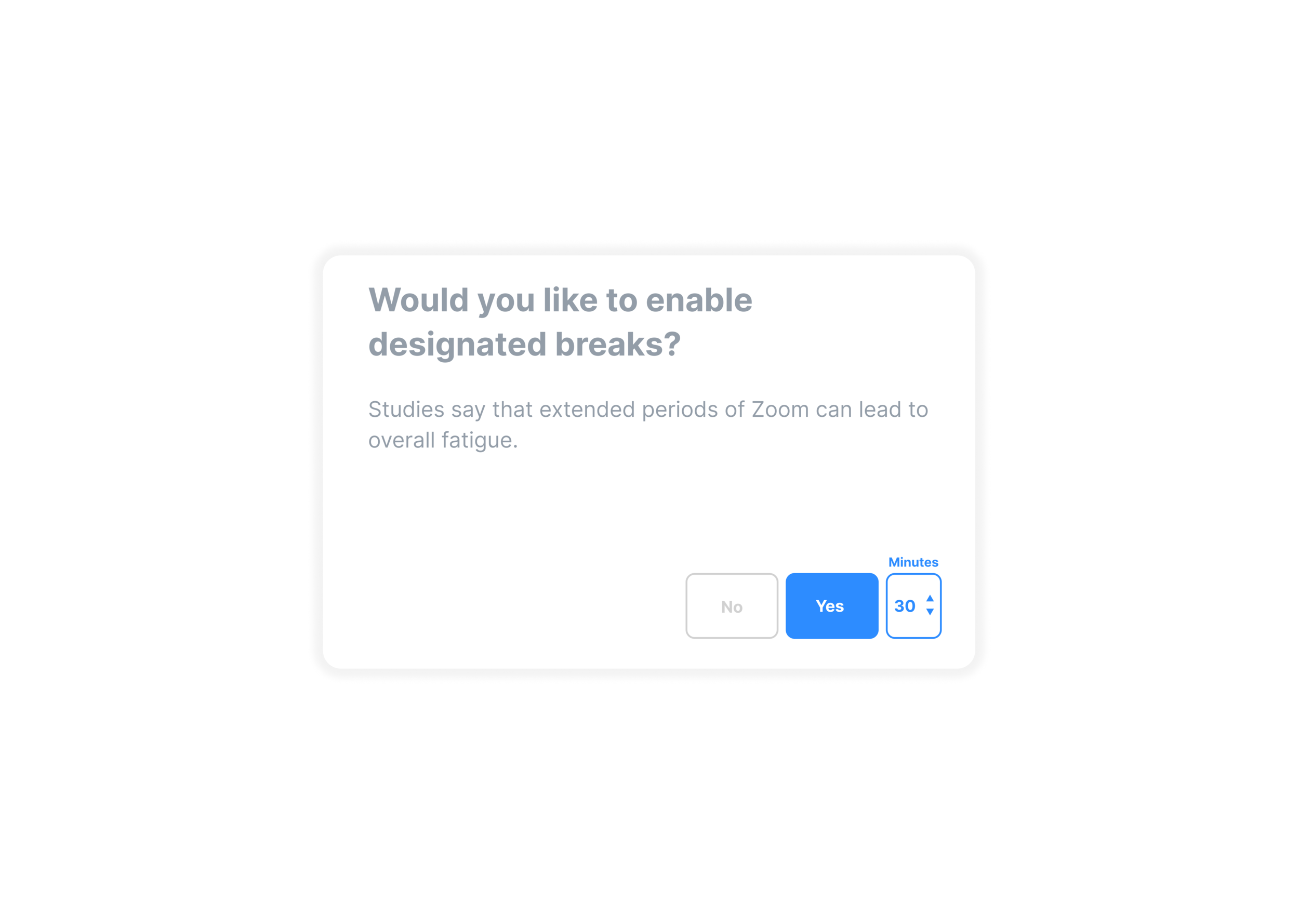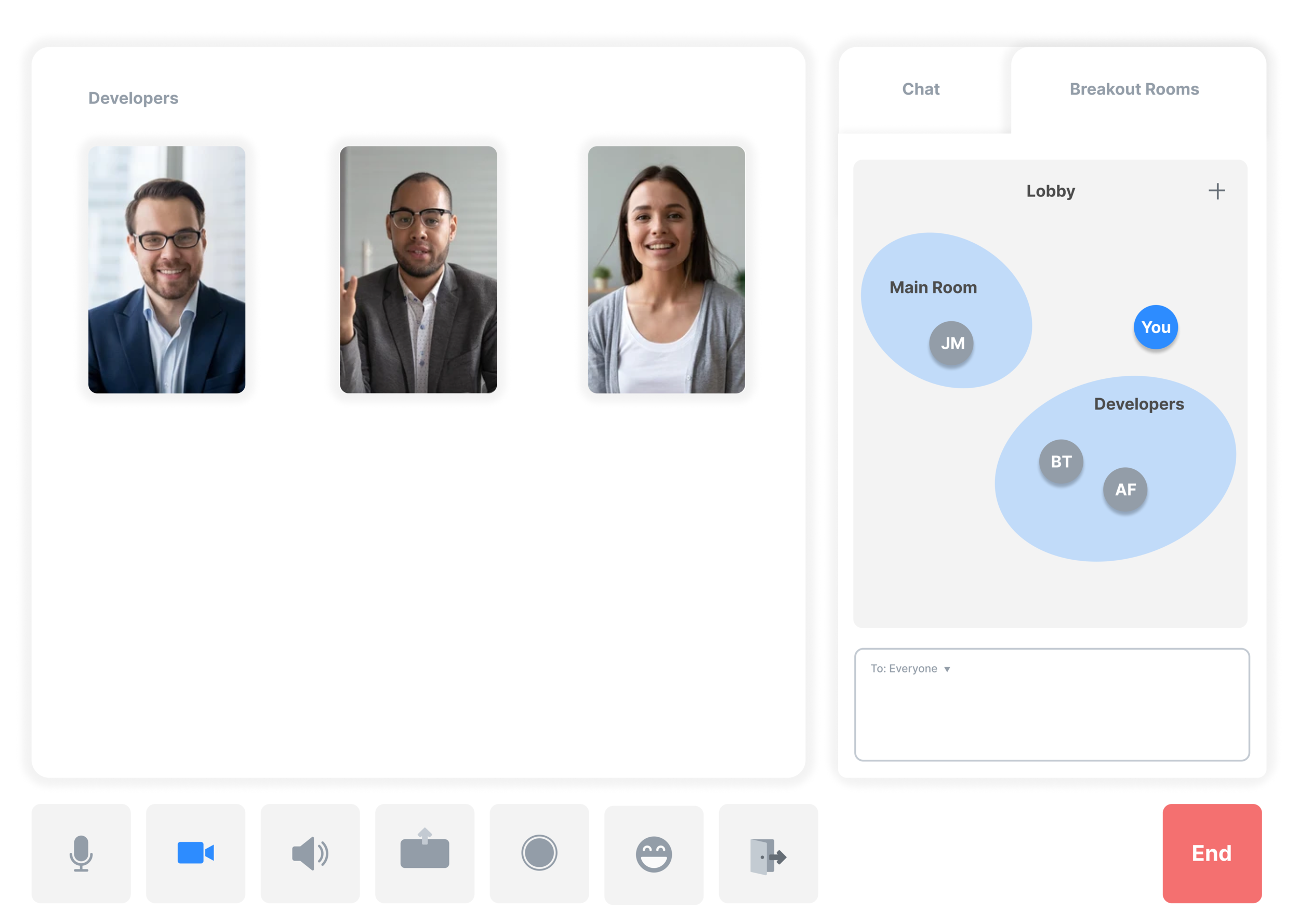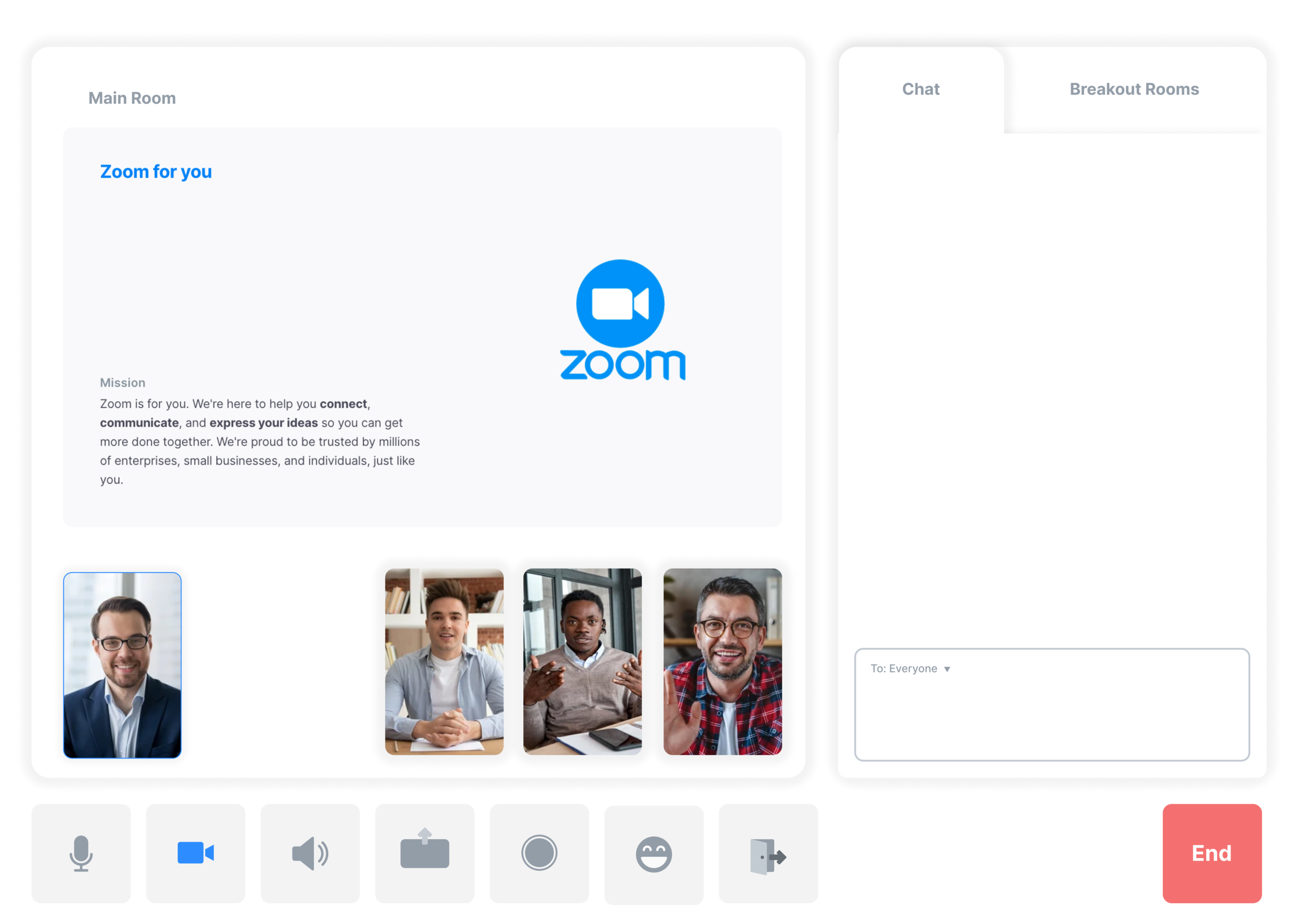zoom fatigue
Zoom is as relevant as ever, but so is the fatigue that comes with it. In my Applied Product Design class, I created a design that minimizes Zoom fatigue.
timeline – 10 weeks
role – ux researcher/designer

"We spend a ton of time in Zoom. It is exhausting. How can we continue to collaborate remotely but also reduce Zoom Fatigue?"
– design prompt
Meetings, meetings, meetings.
Zoom fatigue refers to the exhaustion you feel after any kind of video call or conference.
identifying the problem…
To take down Zoom fatigue, I decided to do some research on why fatigue often occurs when frequently using video calls. I started by conducting secondary research, hunting for scholarly articles relating to video call fatigue. Here’s what I found.
1) the amount of close-up eye contact is highly intense & the sizes of faces on the screen are unnatural
The amount of eye contact is unusual and being stared at is often uncomfortable. Additionally, the usual size of one’s face on a zoom call simulates a personal state that is often experienced intimately
2) seeing yourself during video chats constantly in real-time is fatiguing
Studies show that when you see a reflection of yourself, you are often more critical; hours and hours of self-criticism can be taxing
3) you guessed it! video chats dramatically reduce our usual mobility.
In-person and phone calls allow for us to walk around and move, and moving can enhance cognitive performance
4) The cognitive load is much higher in video chats
Gestures and cues by other participants are interpreted subconsciously, whether they’re right or wrong assumptions. “A sidelong glance to someone during an in-person meeting means something very different than a person on a video chat grid looking off-screen to their child who just walked into their home office.”
Source: https://news.stanford.edu/2021/02/23/four-causes-zoom-fatigue-solutions/
empathizing with stakeholders
To further understand the issue, I talked directly with users of Zoom via an interview to understand what they thought was causing Zoom fatigue.
sample –
6 interviewees
5 undergraduate student
1 graduate student
Ages: 20-26
goal –
to understand the pain points of using Zoom and how these factors contribute to Zoom Fatigue.
key questions –
What do you think causes you Zoom fatigue if you experience it?
What are your pain points when using Zoom?
analysis –
From the interviews, I found common trends in the answers and pinpointed them down to these four points.
Long durations of screentime increased their fatigue.
The lack of human connection creates a less desirable experience, making Zoom calls tedious.
Technical difficulties can be exhausting
In-person meetings are more enjoyable
areas to address –
Minimize self-view
Reduce intensive close eye contact
Increase physical mobility
Reduce mental overload
Create a stronger sense of human connection
personas
To help me understand the targeted users a little more, I decided to create a few user personas.
the student
the professional
the young professional
By creating these personas, I began to further understand the use cases that needed to be accounted for when redesigning Zoom. The way a professional may use Zoom can be rather different than a student. A student may only need to join the class and pay attention, while a professional has to hop between meeting rooms to discuss different topics with different groups of people. Maybe creating a communal space or an efficient way of navigating rooms could help create a more in-person-like experience, reducing fatigue?
wireframing
So after conducting some research, it was time to address the factors that I found cause Zoom fatigue. I started sketching some wireframes that address these issues and chose the next few frames as potential solutions.
With potential solutions now in the picture, the ball was beginning to roll. These solutions gave me an idea of how a user would interact with the new interface and how each feature would address the issues leading to Zoom fatigue. The designated breaks could enable more mobility for the users, the smaller and fewer faces could reduce the overwhelmingness of eye contact, and an interactive lobby could maybe, just maybe, create a better communal space for users to take breaks or float in and out of rooms.
Moodboard
Next, I created this mood board. I chose minimal designs and rounded UI components to alleviate the mental intensity. I wanted to make sure that the interface was professional, yet fun, giving the environment a light & happy aura.
hi-fi prototype
designated breaks
breakout rooms
lobby
presentation view
conclusion
This project was one of the more challenging projects that I had ever worked on. Because Zoom fatigue often stems from the lack of movement, the most obvious solution would be to have the user move. However, large amounts of movement aren’t possible when the user usually sitting in a chair, focused on a meeting. This redesign specifically required lots of feedback from users to help me ideate solutions that would increase movement for the user, yet be able to professionally attend a virtual meeting.